On Steam or Reddit, we frequently see player complaints about high ping. Missed a crucial shoot? Cannot move? stuttering and lagging issues all the time? It's all due to high ping! What, then, is high ping? What's the deal with high ping? How do you display your ping in a game? And how can high ping be reduced? All of ping issues will be resolved in this article, giving you a complete understanding of high ping. Read on!
Part2: What is Good Gaming Ping?
What is Ping in Games?
The ping program is a network administration tool used to determine whether a host is reachable using the Internet Protocol (IP) network. It determines how long messages take to travel from the source host to the destination computer and back. The phrase describes a technique known as "active sonar" that involves sending a pulse of sound into the water and listening for the echo to locate objects beneath the surface.
You probably find it difficult to understand the idea I just mentioned, so let me explain it to you. Assume there are two people and that A and B are separated by 10 meters. A arrives at B in exactly one second. A second is needed for B to get to A as well. This indicates a 2-second total latency and a 1-second ping for each of the two individuals who are present.
What is Good Gaming Ping?
Generally speaking, the smoother the game runs, the faster the data transfers are. You get a better ping when your ping is lower than 50, so you shouldn't try to lower it. Don't worry if your ping falls between 50 and 100; this is considered to be within the normal range. But if your ping increases by more than 100, you should be aware of that. When your ping exceeds 100, you should take action to lower it. Additionally, you will experience lag. Imagine you are playing a shooter game and you shoot your opponent, only to find out that two seconds later your opponent has discovered you and shot you seriously. Your game will become unplayable when your ping exceeds 200.
While a low ping is desirable, it is perhaps more crucial for online play and video game to have a connection with few ping spikes and dropped packets. Ping spikes are when your ping suddenly soars to a very high level, such as over 200, and you feel as though someone hit your body, losing control of your arm.
How much ping exactly is a good ping value now that we know that high ping is not a good thing? Exists a standard that we can use as a guide? You're in luck because I've compiled a standard for you. It separated the ping value into five categories: perfect, average, slightly delayed, delayed, and unplayable. Here are some specific details.
Perfect ping (<30ms): If the ping time is consistently less than 30ms, the situation is ideal. The in-game experience is fluid, and there is no discernible latency.
Average ping (30-50ms): If the ping somehow exceeds 30 ms but falls short of 50 ms, you hardly notice it. In this ping range, gaming is also reasonably fluid.
A little delayed ping (50-100ms): If your only online activity is web browsing on a daily basis, a 50–100 ms ping delay is acceptable. However, the gaming will no longer be fluid.
We can conclude from reading this standard that a ping rate of less than 100 ms is considered to be a good ping. However, it's not certain. Similar to LoL, some players have pings as high as 150 ms while still enjoying a smooth and positive gaming experience.
How to Check My Ping?
You can easily check your real-time ping in many games by going into the ping display settings. For instance, in the video games League of Legends, Apex, etc. Additionally, Windows' task manager allows you to check the ping of games. Alternately, you can use a ping reducer like LagoFast with a game ping test service.
To do so:
Way 1: Install LagoFast to run a ping test
An expert game booster called LagoFast offers users a ping check service. There is no need for you to manually type anything or adhere to the cumbersome instructions. Simply click the Boost button, then wait for LagoFast to handle everything and display the real-time ping.
The detailed instructions are as follows:
Step1: Install LagoFast.
Step2: Type the game you play in the Search bar and click it.
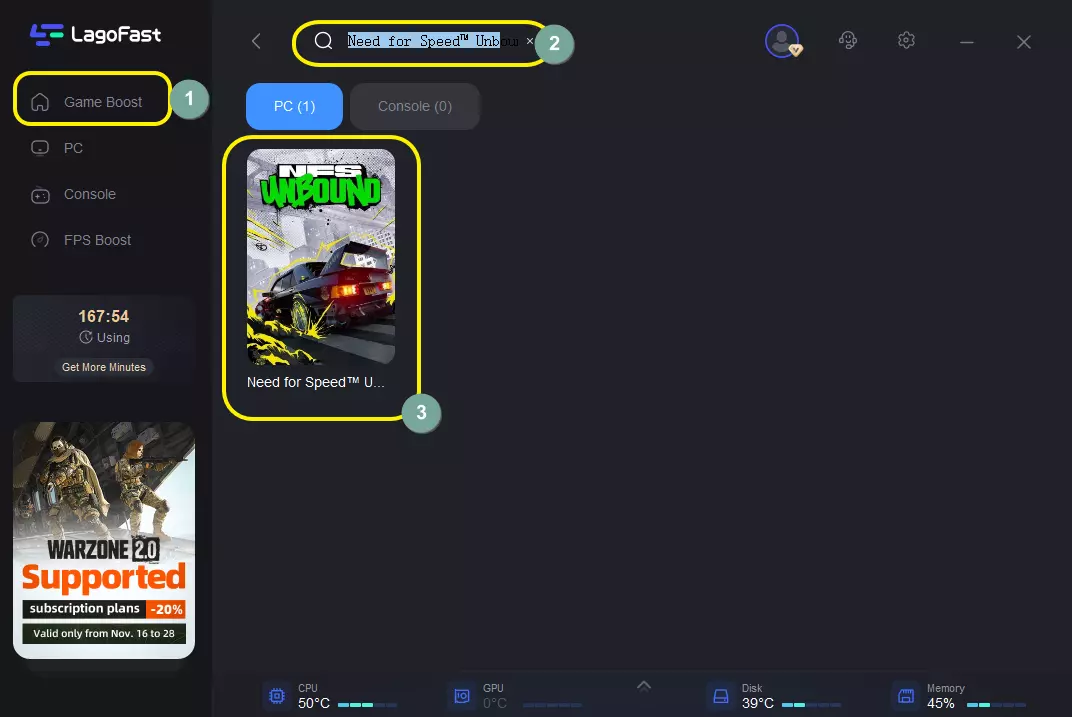
Step3: Choose the server that you want.
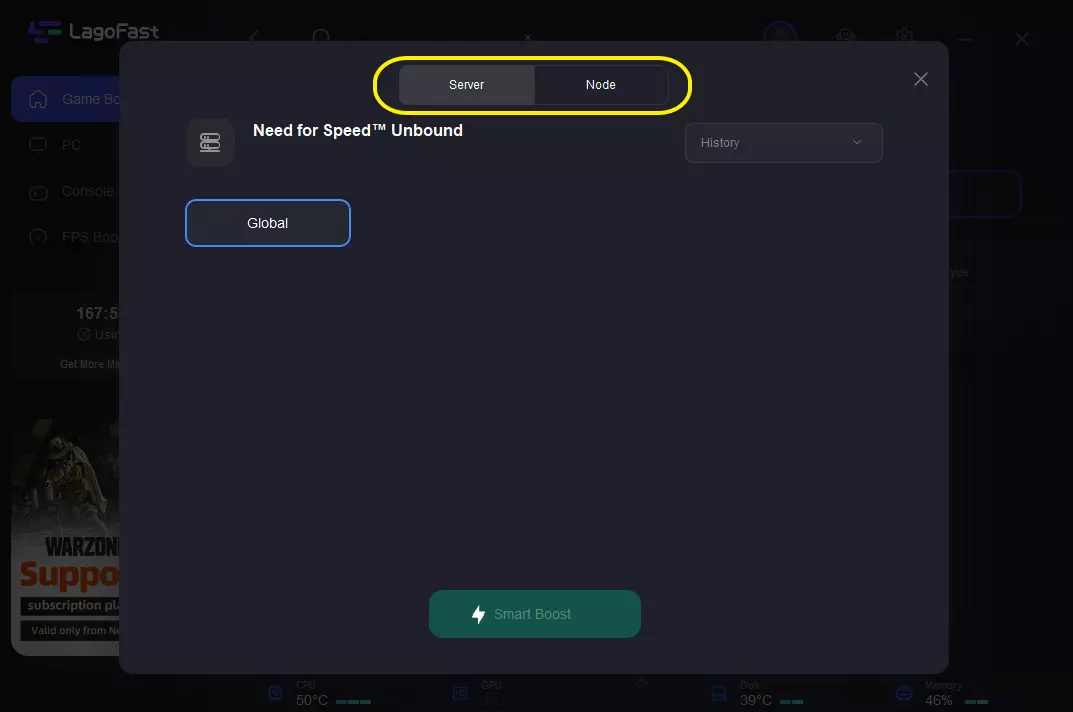
Step4: Then you can see your ping rate and the status of your packet loss.
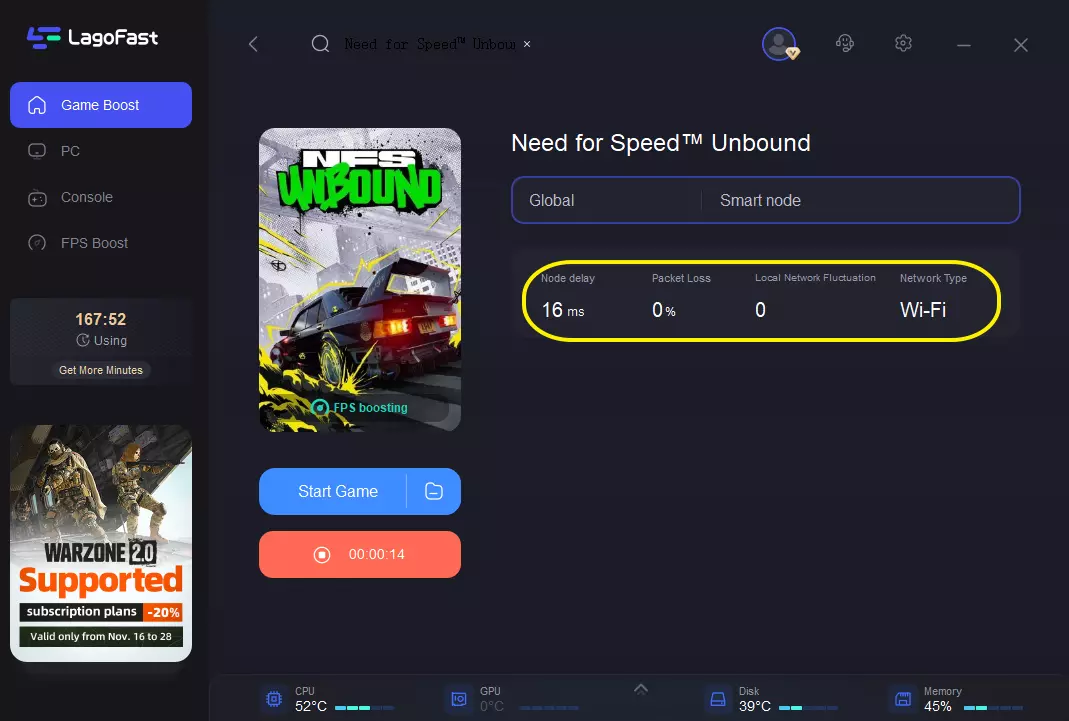
Way 2: Manually check your ping
1. In the search box, type "cmd." When the Command Prompt appears automatically, press Enter.
2. Enter ping followed by a space. Next, enter the IP address or URL that you want to test ping against.
3. Wait for a while.
The size of the packets being sent, the IP address connected to the URL you are pinging, and the URL itself are all included in the first line of the response. The following four lines show the responses from each individual packet along with the time (in milliseconds) needed for the response and the time-to-live (TTL), or the amount of time needed before the packet is discarded. The number of packets sent and received, as well as the quickest, slowest, and most frequent response times, are listed in a summary at the bottom of the page.
How to Reduce Ping?
We've covered what ping is, how to measure it, and how to display it. Now it's time to learn how to lower high ping on PC. Here are some methods you can use to effectively lower ping on your computer. even play games with 0 ping.
Way 1: Use game booster LagoFast
Some gamers are unsure of the best app to reduce high ping. I advise you to try LagoFast. LagoFast can conduct a real-time ping test, as I already mentioned. Additionally, it can aid players in reducing their high ping. It has been optimizing for more than 8 years. It has globally dispersed servers and nodes in order to better serve players from around the world. LagoFast also has a self-created protocol for game data transmission that ensures user security and privacy. After hearing all of this, you might assume LagoFast is expensive. I want to strongly object! LagoFast is not only reasonably priced, but it also provides new users with a free 7-day trial period! The fact that LagoFast supports "plan per minute" is also crucial. The most crucial feature of LagoFast is that it supports "plan per minute," meaning that you can pause at any time and the charge will stop concurrently.
The following are some of LagoFast's features:
- In favor of "plan per minute"
- able to effectively lower high ping in gaming and run a real-time ping test
- We guarantee your privacy and security.
- Internationally dispersed servers and nodes
- 1000+ popular games are supported
Way 2: Check your network connection
A reliable network connection is the most crucial component for a good gaming experience and a low ping rate. Rebooting your modem and router will help your network run more smoothly and quickly. Before restarting the internet router, don't forget to unplug it from the outlet. The power button must be depressed for 15 seconds before the internet router can be reconnected. Press the power button once more to restart the router.

Boost Your Game with LagoFast for Epic Speed
Play harder, faster. LagoFast game booster eliminates stutter and lags on PC, mobile, or Mac—win every match!
Quickly Reduce Game Lag and Ping!
Boost FPS for Smoother Gameplay!

