Battlefield 2042 is a fantastic FPS game. Obviously, as a high-quality game bf2042 has already obtained many active users until now. However, game lag and low fps constantly happen due to the overwhelming number of users. This article will provide gamers with bf2042 best settings for fps to improve their game experience. Before looking at bf2042 best settings for fps, we will first dive into the benefits.
The Benefits Of Bf2042 Best Settings For Fps
Almost all gamers have already heard that the best Battlefield 2042 settings for fps, but most of them have no idea about the benefits of bf2042 best setting for fps. The following are the benefits of the best Battlefield 2042 settings for fps to help you totally understand why gamers need the best Battlefield 2042 settings on pc.
- Optimized Performance
Best Battlefield 2042 settings for fps will ensure smooth gameplay and can prevent gamers from experiencing game lag or stuttering. Especially, the best battlefield 2042 settings for low-end PCs can improve players' terrible experiences caused by the low specification. Finally, creating an immersive gaming experience for users.
- Competitive advantage
The best battlefield 2042 settings for fps can allow gamers to react more quickly and accurately, this is very important for online multiplayer games. When gamers adjust to the best Battlefield 2042 settings on pc they’ll have a more competitive advantage than others, which means they’ll have more chances to win the game.
- Better graphic
The best battlefield 2042 settings for fps could also improve graphic quality that can allow players to see clearly in games. Especially, by adjusting to the best bf 2042 graphic setting pc can improve the overall visual quality of the game while still maintaining a high fps rate.
- Reduced EyeStrain
Playing at a lower FPS rate can cause eye strain and headaches, particularly during long gaming sessions. Therefore, by adjusting to bf2042 best settings for fps, you can reduce eye strain and enjoy a more comfortable gaming experience.
The Best Bf2042 Settings for FPS
Players can set according to the following best battlefield 2042 settings for fps to make their game experience smoother.
|
Setting |
Recommended Value |
|
Graphics Quality |
Low or Medium |
|
Resolution |
Native resolution of your monitor |
|
V-Sync |
Off |
|
Anti-Aliasing |
Off |
|
Ambient Occlusion |
Off |
|
Effects Quality |
Low or Medium |
|
Post-Processing Quality |
Low or Medium |
|
Texture Quality |
Low or Medium |
|
Mesh Quality |
Low or Medium |
|
Terrain Quality |
Low or Medium |
|
Decal Quality |
Low or Medium |
If the fps of Bf2024 is still very low after players adjust to the best Bf2042 settings for Fps. In this case, users are recommended to use LagoFast. LagoFast can solve the problem of low fps for players more quickly and effectively. LagoFast is the easiest and the most convenient choice for gamers to increase fps in Battlefield 2042 due to its special FPS boost feature, and LagoFast’s FPS boost feature is also currently free. In addition, LagoFast also has many other outstanding features. LagoFast can effectively reduce the high ping value in bf2042 to prevent game lag, it can also maintain a stable network connection. Besides, LagoFast can also help gamers to choose the right server and node more accurately. Of course, the most attractive thing for gamers is that LagoFast now offers users a free trial download. Therefore, gamers should take advantage of this opportunity immediately. Here is a detailed tutorial on how to use LagoFast.
Step-by-step Tutorial To Try LagoFast For Battlefield 2042
Step 1: Access the official website of LagoFast and click on Free Trial Download.
Step 2: Before you start running Battlefield 2042, you should search for it in LagoFast. Then you will find the FPS Boost button on the left, you can first click the Game Boost button to explore more features.
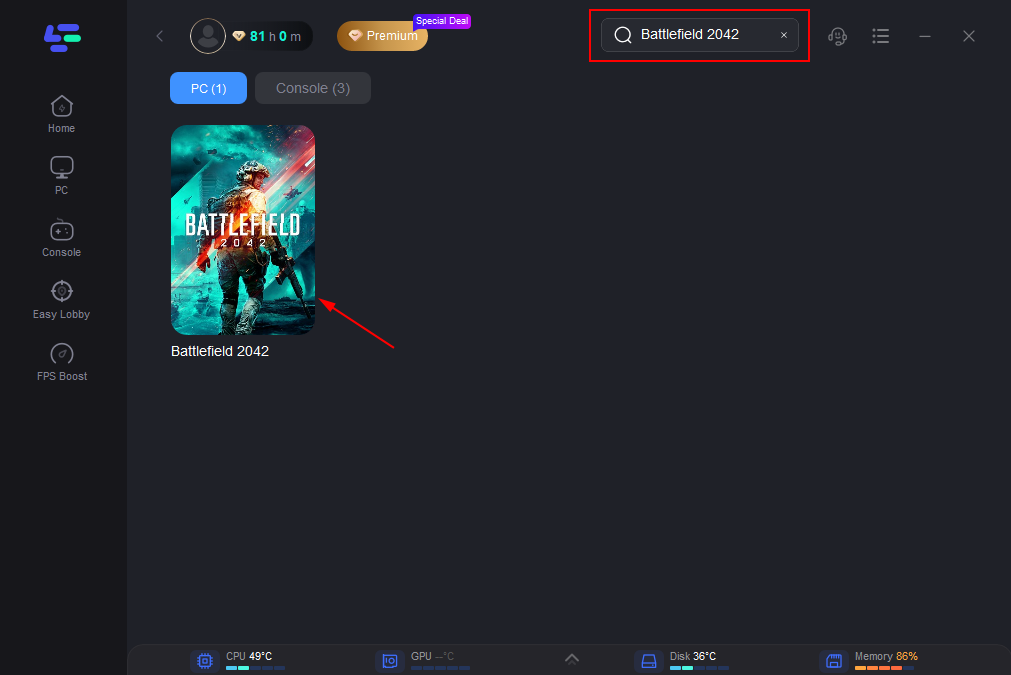
Step 3:Click on Select Server so you can choose the right server that will allow Battlefield 2042 to connect stably, then click on the Node on the right, you can also select the best Node for Battlefield 2042.
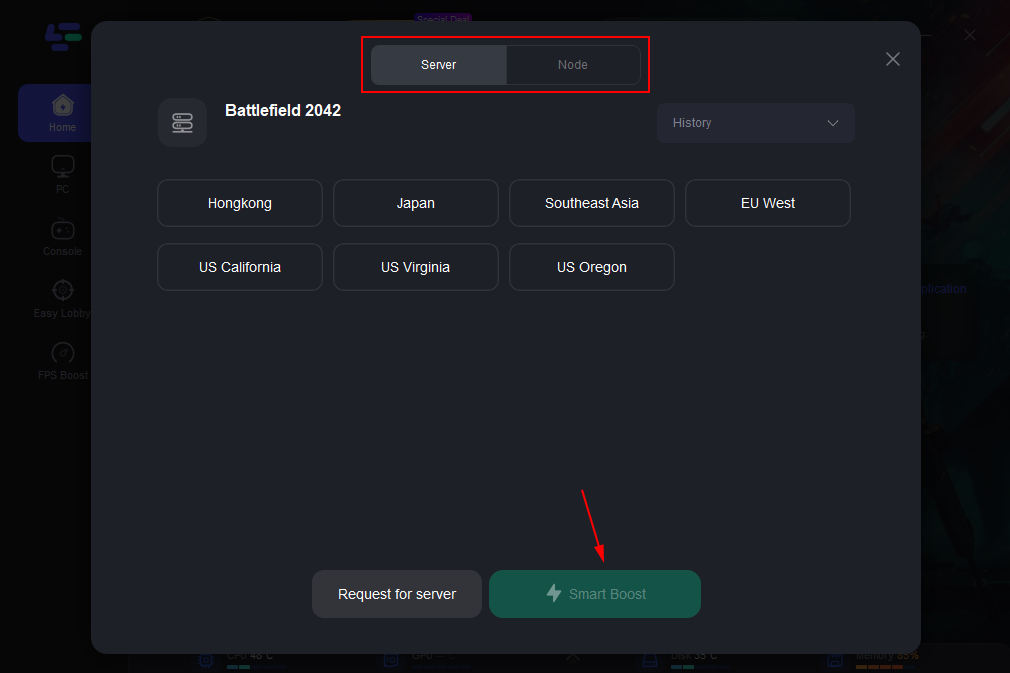
Step 4:By clicking the Smart Boost button, you can see the specific Game ping, Packet Loss and Network Type on the right side. Finally, click the Start Game button to start Battlefield 2042.
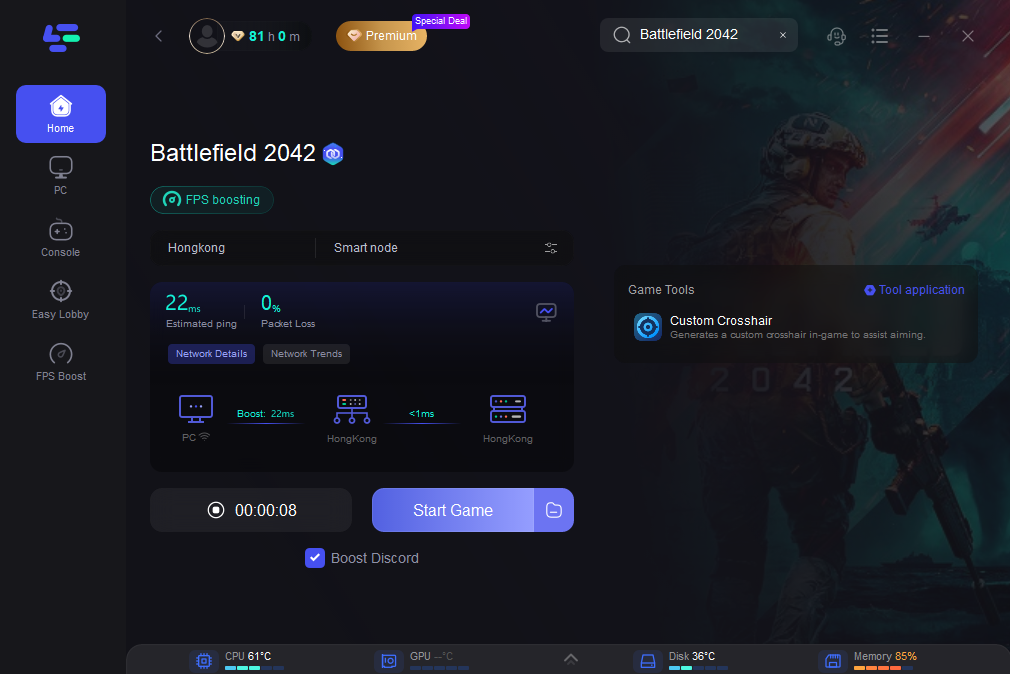
Conclusion
In general, bf2042 best settings for fps has many benefits for players such as optimized performance, competitive advantage and so on. Players can manually adjust the settings according to the above table, especially players using low-end computers can also adjust to best battlefield 2042 settings for low-end pc to experience a more immersive game. But for players who are looking for a simpler and more convenient method, it is recommended that you download LagoFast so that you can experience smooth games immediately.

Boost Your Game with LagoFast for Epic Speed
Play harder, faster. LagoFast game booster eliminates stutter and lags on PC, mobile, or Mac—win every match!
Quickly Reduce Game Lag and Ping!
Boost FPS for Smoother Gameplay!

