Apex Legends is a free-to-play battle royale-hero shooter game published by Electronic Arts and developed by Respawn Entertainment. Apex Legends takes place in the same science fiction setting as Respawn Entertainment's Titanfall franchise, with some Titanfall characters appearing as minor characters or playable Legends. Before the match, participants establish two-or three-player squads and choose from a pool of pre-designed characters with unique skills known as "Legends." Up to 20 three-person squads or 30 two-person duos land on an island and seek weapons and supplies before attempting to beat all other players in combat in "Battle Royale." The island's usable play area diminishes with time, forcing players to keep moving or risk being trapped outside the play area, which can be fatal. The round is won by the last team standing. But there is a problem, every day a large number of players enter the server, resulting in Apex Server lag, which will seriously affect the player's gaming experience, so we recommend LagoFast, a game booster specializing in solving game problems, with it, winning in the game is no longer a difficult task!
Part 1: How to fix Apex Server Lag?
Part 2: What is the Difference between Lag, Server Lag, and Latency?
Part 3: Why is My Latency so High?
Part 4: How to Reduce Latency in Apex Legends?
How to fix Apex Server Lag?
Apex Legends is a well-known battle royale game. Apex Legends received positive feedback from critics for its gameplay, upgrading system, and integration of other genres. It is expected to have 100 million players by April 2021, making it one of the most popular video games of all time. Furthermore, each significant Apex update adds a new depth to the game, earning it high accolades from users. Despite this, several problems have appeared on the server; more and more problems continue to wear down the patience of the players, and players are anxiously awaiting solutions from the developers. During the official efforts, we need also to optimize the game network environment and computer hardware settings; here, we have gathered numerous solutions to Apex server latency.
l Use LagoFast: LagoFast is a game booster that specializes in resolving gaming issues. It can improve all types of problematic network environments and provide you with all-aspects security. Furthermore, LagoFast has acceleration routes in over 60 countries, enabling you with real-time network diagnosis and pairing with the best nodes for seamless gameplay. Best of all, LagoFast charges per minute, so you can pause whenever you want, making LagoFast the most economical if you pay every month. I am confident that you will have a unique and flawless gaming experience.
Here's how to use LagoFast:
Step 1: Download LagoFast.
Step 2: Type Apex Legends in the Search box and choose it among the results.
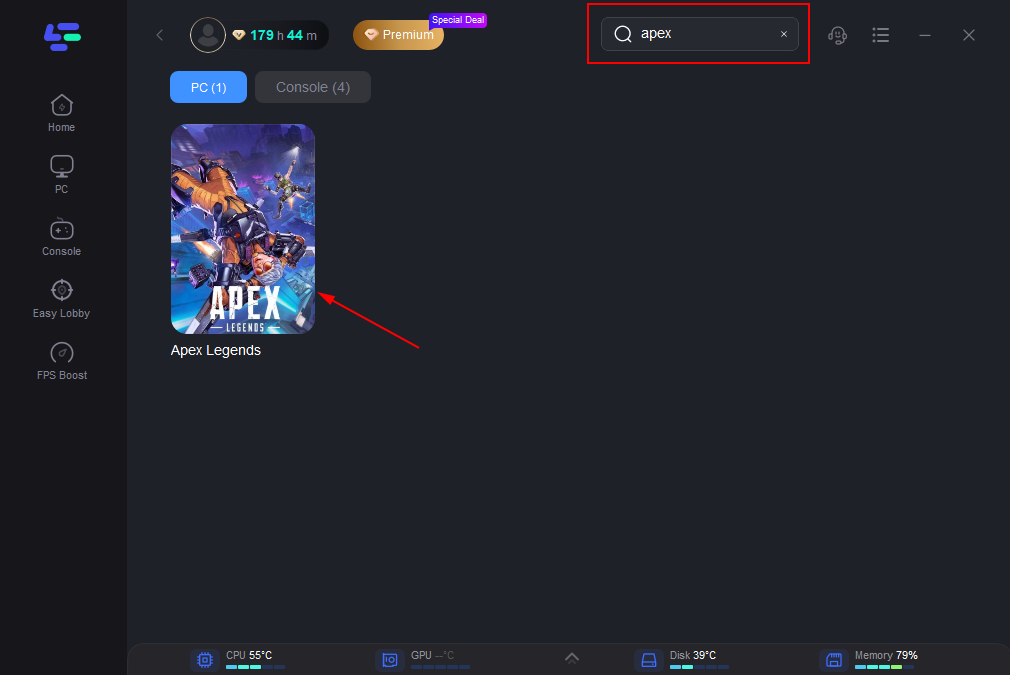
Step 3: Choose your needed server.
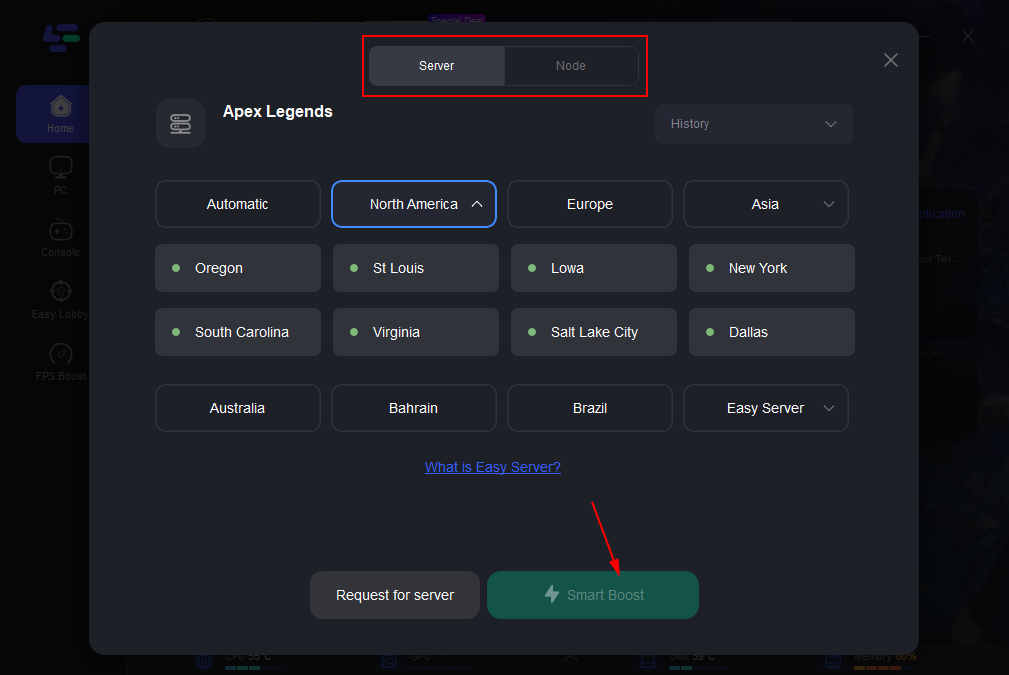
Step 4: Click on the Boost button to start boosting.
This page displays your real-time ping and packet loss rate, both of which are directly tied to your FPS performance.
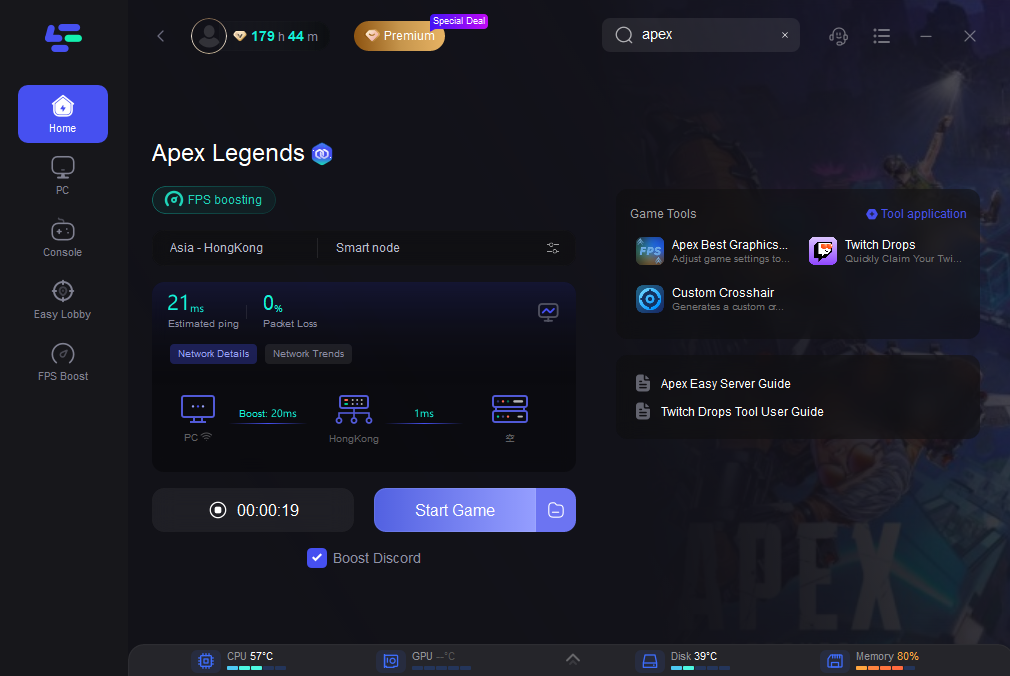
You can change the settings manually by clicking on the ones you want to turn on/off.
To accomplish this:
Step 1: Select the FPS Boost tab on the left side of the desktop.

Step 2: Turn on/off the settings to boost Apex Legends FPS.

Other Ways to Fix Server Lag
- Check system requirements: If your computer is under-provisioned it will lag and create a slew of additional issues such as Apex black screens and crashes. This is because your computer lacks the necessary hardware to ensure the game's proper operation. So, before playing a game, you should always check your computer's minimal system requirements.
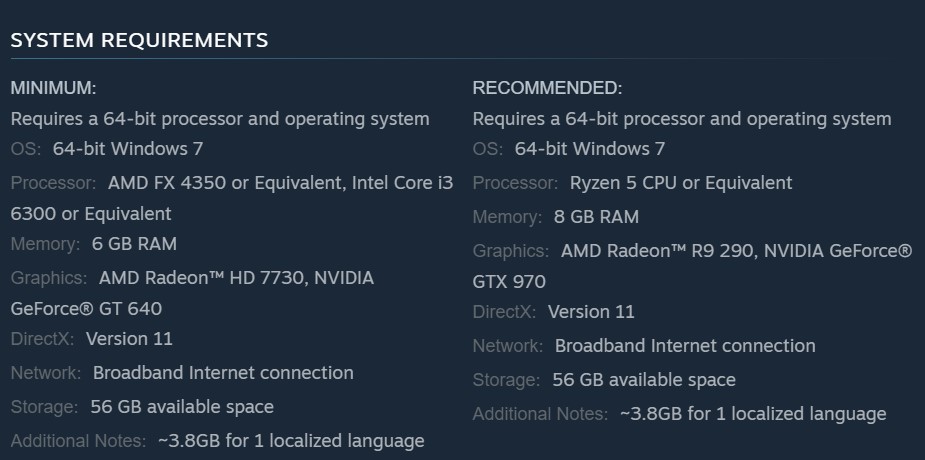
- Reconfigure game settings: Running everything on High might also have a negative impact on gameplay, so you'll have to make some visual sacrifices. Begin by going to Settings and then to the Video tab. Change the following setting to low: Sun Shadow Coverage, Sun Shadow Detail, Spot Shadow Detail, Model Detail, Effects Detail, Impact Marks, etc.
What is the Difference between Lag, Server Lag, and Latency?
To keep you from becoming distracted by lag, server lag, and latency, let me explain the distinctions between these three common issues. This will also assist us in answering future Apex game-related questions.
- Server lag (TPS lag): The TPS of a server represents its overall performance (Ticks Per Second). The TPS of a server is analogous to a heartbeat. Your server beats at a constant pace of 20 ticks per second, which equates to one tick every 0.05 seconds. If the TPS is 20, your server is working perfectly and you don't need to make any changes. If the TPS is less than 20 but greater than 18.00, the server is taking more time than usual to complete each tick. When a server's TPS falls below 16.00, latency may become noticeable.
- Connection lag (Latency): The time it takes for data to travel from your device to the server is referred to as latency. The quality of your internet connection determines latency, which goes hand in hand with ping. Lower latency is preferred, with optimal gameplay performance falling between 5 and 60ms. Because latency levels vary based on the server, it is essential to set suitable values for you. Any delay of more than 100ms may create substantial lag in your gaming and make appropriate play impossible.
- Lag (Client lag, FPS lag): Client latency is measured in frames per second (FPS), not time per second (TPS). The FPS rate measures the client's capacity to show and process game frames. FPS is entirely client-side, and server performance has no bearing on FPS.

Why is My Latency so High?
In Apex Legends, you should play a game with numerous strangers at the same time over the Internet. A reliable Internet connection is required for seamless and engaging gaming. Latency arises when there is a time lag between when you hit the keyboard and when the corresponding action occurs in the game; hence, why do we have such a high latency when playing Apex?
- Geographical location: High latency may occur if there is a large physical distance between your router and the Apex server. As a Canadian resident, the distance between you and the server in the Canadian region will be substantially less, as will the time between data transfers, than the server in the US.
- Internet connection type: Using a wifi connection may result in delayed data transfer, variable transmission speeds, poor network quality, and the network becomes extremely unreliable. If several devices are sharing the same network at this time, Apex will experience high latency.
- Background apps: If you have a lot of programs running in the background while gaming, they may be downloading huge updates, which will cause high latency.

How to Reduce Latency in Apex Legends?
Let's take a look at several strategies to reduce latency in Apex to give you greater performance.
- End task of high network apps: When the computer is running, you may be unaware that several apps are taking up network transmission data in the background; if you want to assign the majority of network transmission to Apex, you must close the background unwanted apps using Task Manager.
1. Open Task manager by pressing CTRL + SHIFT + Esc keys together.
2. Click on the Network tab.
3. Right-click pick and end task for high network usage apps.
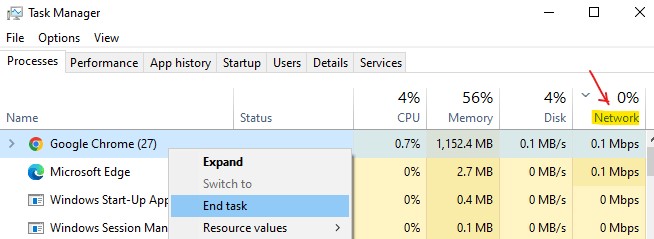
- Use an Ethernet cable: Establishing a connection between your computer and router, if possible, will yield the greatest results. Connecting using Ethernet can dramatically enhance your Internet speed, allowing you to avoid WiFi battles and reducing Apex latency.
- Upgrade a better router: If you've tried everything and your game still looks like a sloppy, jerky mess every time you try to play, it's time to replace your network. Many individuals just utilize the router provided by their internet service provider when they sign up for an internet package. Perhaps you could try one of those gaming routers.

Boost Your Game with LagoFast for Epic Speed
Play harder, faster. LagoFast game booster eliminates stutter and lags on PC, mobile, or Mac—win every match!
Quickly Reduce Game Lag and Ping!
Boost FPS for Smoother Gameplay!

