Valorant is a popular free first-person shooter game developed and published by Riot Games on Windows. Being inspired by the Counter-Strike series, Valorant borrows some features and mechanics such as spray patterns. By doing so, Valorant attracts many Counter-Strike players as well.
How to Find the Best Settings for Valorant
Players of first-person shooter games always have high requirements of settings because settings may affect their response speed. In addition, they have to search for the best settings for their computer. Although the best settings for Valorant may vary from individual to individual, it is still possible to find them on the Internet.
There are several kinds of settings in Valorant, let’s take a look at them one by one.
First is general settings. General settings are up to players’ preferences. Thus, you can choose different settings, which are most suitable for you, rather than sticking to the given settings.
Enemy Highlight Color: This setting is mostly up to preference, however, many players choose yellow as it seems to cause enemies to stick out slightly more than other colors.
Raw Input Buffer: If you can run VALORANT at over 60 FPS, we recommend having this setting set to “on.”
Always Show Inventory: Off
Player Loadouts Always Visible: Off
Cycle to Next/Prev Weapon Wraps Inventory: Off
Cycle to Next/Prev Weapon Includes Spike: Off
Show Blood: On
Instability Indicators: On
Show Corpses: Off
Show Bullet Tracers: On
Network Buffering: Minimum
Use Team Color for Crosshair: Off
Hide User Interface in Game: Off
Next are the best graphic settings for Valorant. The settings listed below would have a huge influence on your computer performance and gaming experience. Also, a change of graphic settings may be the best Valorant settings for aim because they will provide you with the highest possible FPS in the game. In this way, they can also be called the best settings for Valorant FPS.
Multithreaded Rendering: On
Material Quality: Low
Texture Quality: Low
Detail Quality: Low
UI Quality: Low
Vignette: Off
VSync: Off
Anti-Aliasing: None or FXAA
Anisotropic Filtering: 1x or 2x
Improve Clarity: Off
Experimental Sharpening: Off
Bloom: Off
Distortion: Off
Cast Shadows: Off
Thirdly, the stats part is also up to the individual’s preference. But these settings may provide you with some important information. Check it out!
Client FPS: Text Only
Server Tick Rate: Text Only
Total Frame Time: Hide
Idle time: Hide
CPU Game Time: Hide
CPU Render Time: Hide
Network Round trip Time: Text Only
Packet Loss: Text Only
Game to Render Latency: Hide
Game Latency: Hide
Render Latency: Hide
For Minimap settings, we recommend you not zoom in on your map too much. A minimap is an indispensable part of game that provides essential information. Having an overview of the entire map and what’s going on in the round through the minimap can be a key to your victory.
You can set the minimap to ‘rotate’ thus you will be able to know where things are happening relative to your position quickly.
You can set “keep player centered” to off in order to see the whole map.
If you prefer a static minimap, you can choose “based on side” to easily orientate yourself.
The size and zoom settings are up to you. Just make sure that you can easily see the overview of the whole map.
You can leave minimap vision cones on to see which angle your teammate is covering.
The above would be all the best settings for Valorant, including the best settings for Valorant FPS, the best graphic settings for Valorant and the best Valorant settings for aim.
However, sometimes even though you have the best settings for Valorant, your games may still be laggy or your FPS may be low. Don’t worry, there is a simple way to fix all game issues.
Try LagoFast to Troubleshoot Potential Game Issues.
LagoFast is a revolutionary game accelerator that can eliminate lag spikes, packet loss, lower Ping and boost FPS. Besides, it covers more than 60 countries and supports over 2000 games. You can accelerate any game wherever you are!
In addition, LagoFast is easy to use. Within a few steps, you will be able to enjoy your game on a different level!
Step 1: Download LagoFast.
Step 2: Search Valorant.
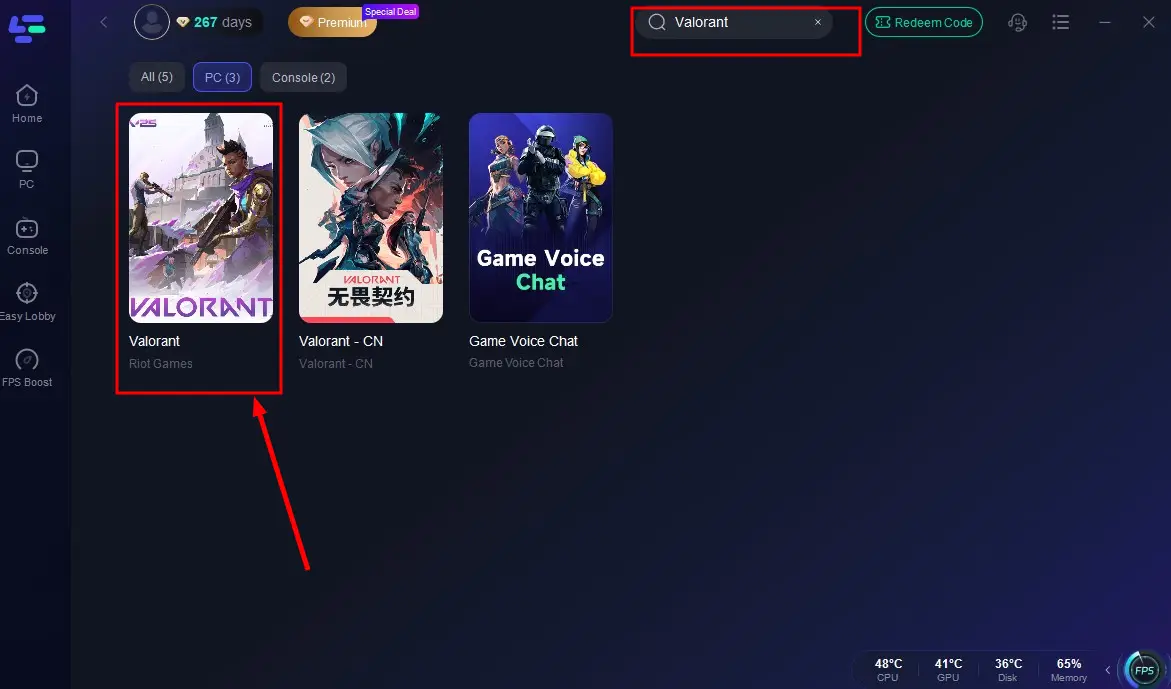
Step 3: Choose the server and node.
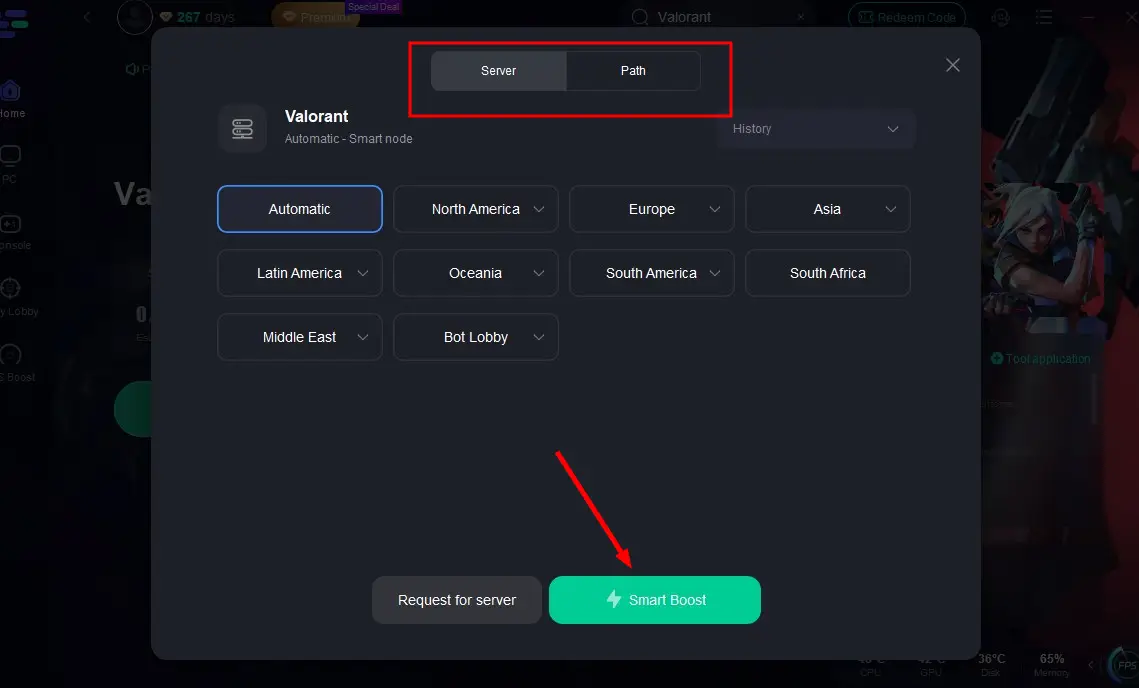
Step 4: Enjoy your game!
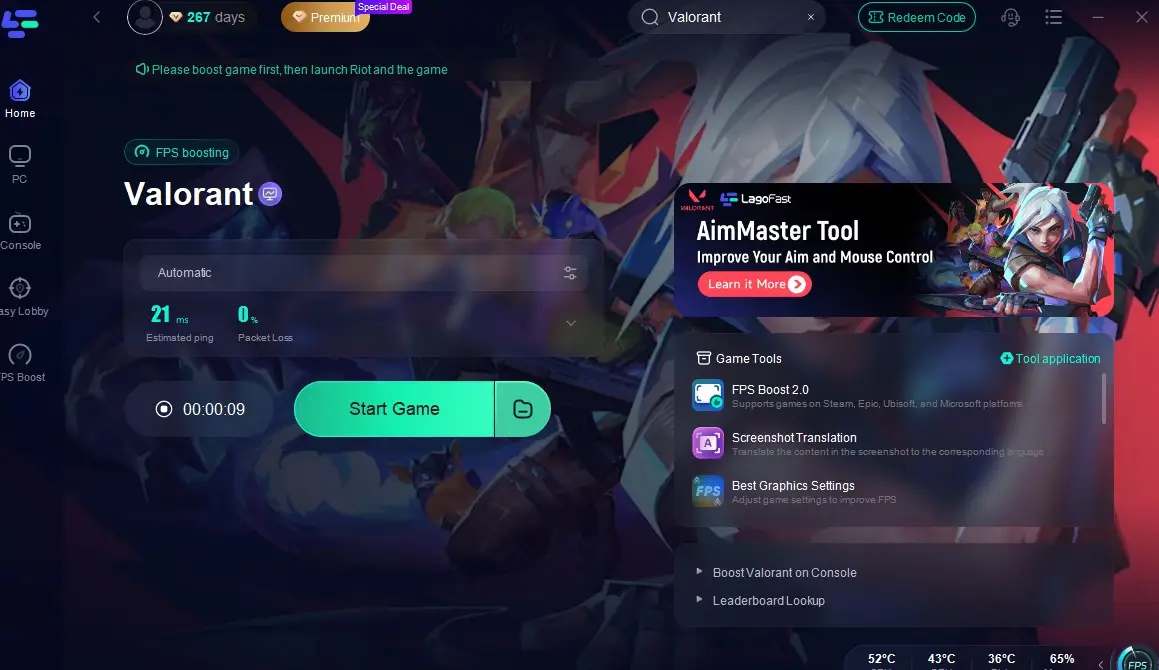
Don’t hesitate, try LagoFast now! Let it help you with all potential game issues you might run into! It won’t let you down!
Conclusion
In this article, we presented the best settings for Valorant and introduced software to fix all game issues. Remember, it is called LagoFast. Download it now and give it a shot! LagoFast really can make a difference!

Boost Your Game with LagoFast for Epic Speed
Play harder, faster. LagoFast game booster eliminates stutter and lags on PC, mobile, or Mac—win every match!
Quickly Reduce Game Lag and Ping!
Boost FPS for Smoother Gameplay!

