Homeworld 3 Game Booster: Enhancing Performance
Homeworld 3 Overview
Homeworld 3, developed by Blackbird Interactive and published by Gearbox Software, is set to release on May 13, 2024. The game is a 3D real-time strategy set in space, featuring an extensive campaign mode tailored for solo play. It incorporates a robust combat system and introduces new elements like huge megaliths and trenches, adding depth to small spacecraft strategies. The game will also include a co-op mode blending RTS gameplay with a roguelike structure. Set after the events of its predecessors, Homeworld 3 follows the disappearance of Karan S’Jet and the emergence of a mysterious threat known as “The Anomaly,” endangering the galaxy. Imogen S’jet, Karan’s successor, leads a fleet to confront this menace.
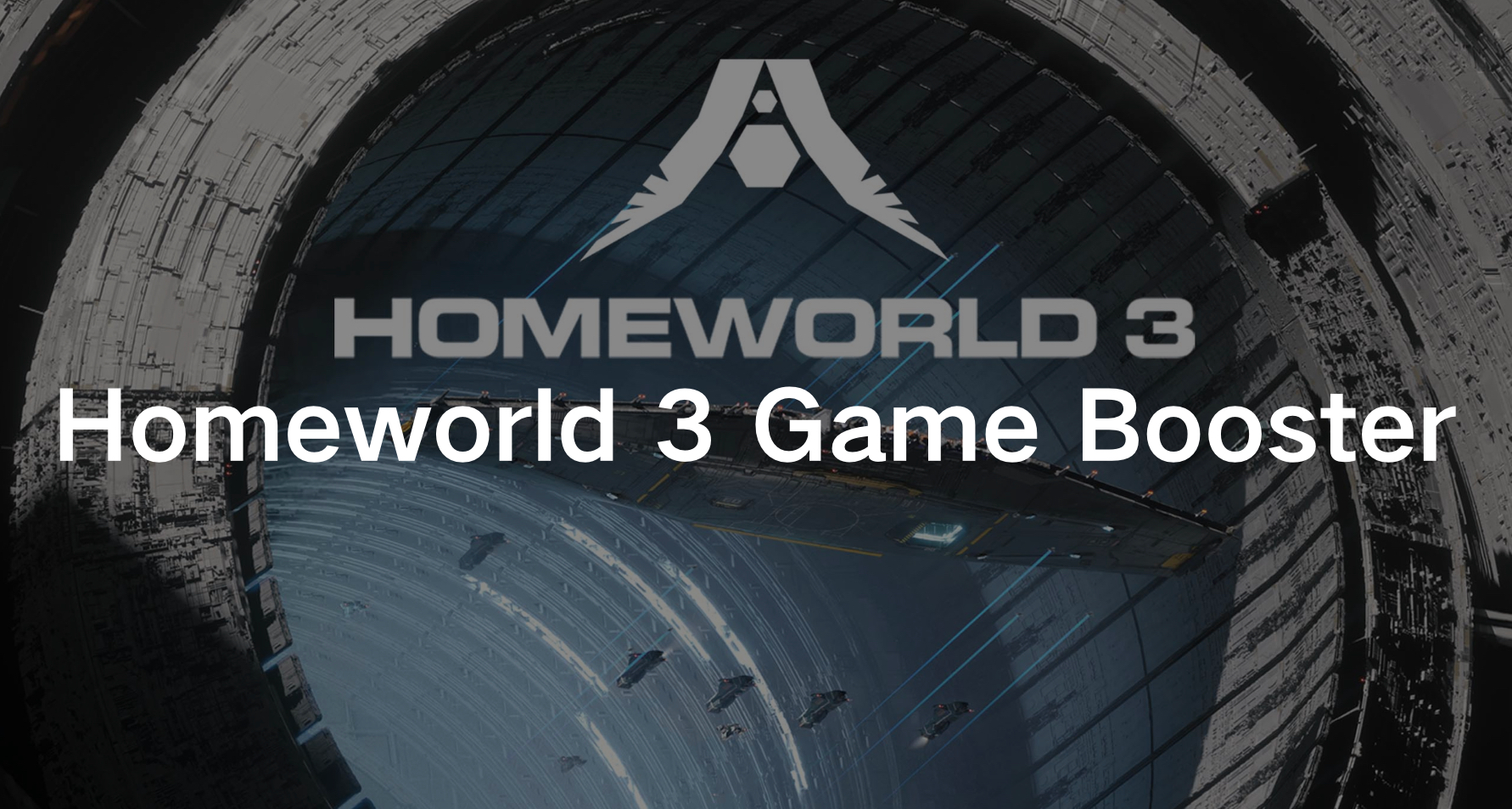
Part 1. Why You Need A Homeworld 3 Game Booster
You always tend to encounter various game issues including game lag, low FPS, and high ping in Homeworld 3. A Homeworld 3 Game Booster could be a practical solution designed to optimize the performance of the game on your system. Here are some reasons why you need a game booster:
- Performance Optimization: A game booster could tweak system settings to ensure that Homeworld 3 runs smoothly on your hardware. It could adjust graphics settings, allocate resources more efficiently, and prioritize the game over other background processes.
- Framerate Improvement: By optimizing system resources, a game booster could potentially increase the framerate and reduce stuttering or lag during gameplay, providing a more fluid gaming experience.
- Compatibility Fixes: Some players might encounter compatibility issues with their hardware or software configurations. A game booster could help identify and resolve these issues to ensure that the game runs without any hiccups.
- Streamlining Startup: Game boosters often provide features to streamline the startup process, reducing the time it takes to launch the game and get into gameplay quickly.
- One-Click Optimization: For less tech-savvy users, a game booster could offer a one-click optimization feature, simplifying the process of fine-tuning system settings for optimal performance.
- Resource Management: It could help manage system resources more effectively during gameplay, preventing background processes from hogging CPU or memory resources and potentially causing slowdowns or crashes.
- Customization Options: Advanced users might appreciate the ability to customize optimization settings to better suit their preferences and hardware specifications. Some Game Boosters offer exclusive
Part 2. The Best Homeworld 3 Game Booster - LagoFast
Homeworld 3 promises to deliver an exhilarating real-time strategy experience, but technical issues like lag, high ping, and FPS drops can hinder your enjoyment. Fortunately, LagoFast offers a solution. LagoFast streamlines resource allocation, prioritizes gaming performance and optimizes network connections to ensure smooth gameplay, reduced latency, and seamless multiplayer experiences. By maximizing FPS, troubleshooting connection issues, and providing real-time optimization, LagoFast empowers players to immerse themselves fully in the immersive and seamless game world of Homeworld 3, overcoming technical issues and enjoying epic battles without interruption. Furthermore, it functions as a seamless lobby booster, providing convenient access to lobbies without compromising your in-game ping. Trusted worldwide and supported by respected gaming websites and YouTubers, LagoFast is a reliable solution for enhancing your gaming experience with certainty.
Tutorial to use LagoFast for an enhancing gaming experience in Homeworld 3:
Step 1: Click the Free Trial button.
Step 2: Select the “Game Boost button”, and search for Homeworld 3 in LagoFast before you launch it.
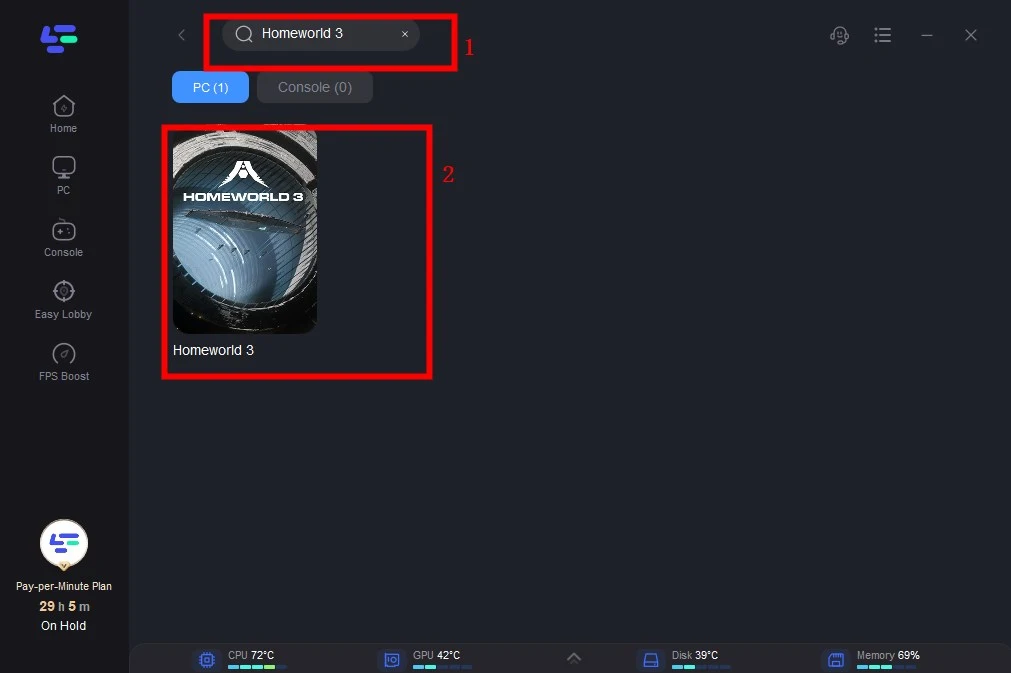
Step 3: Click on “Select Server” to switch to a better server that can reduce lag and high ping, then click on the “Node” on the right to get a stable Node.
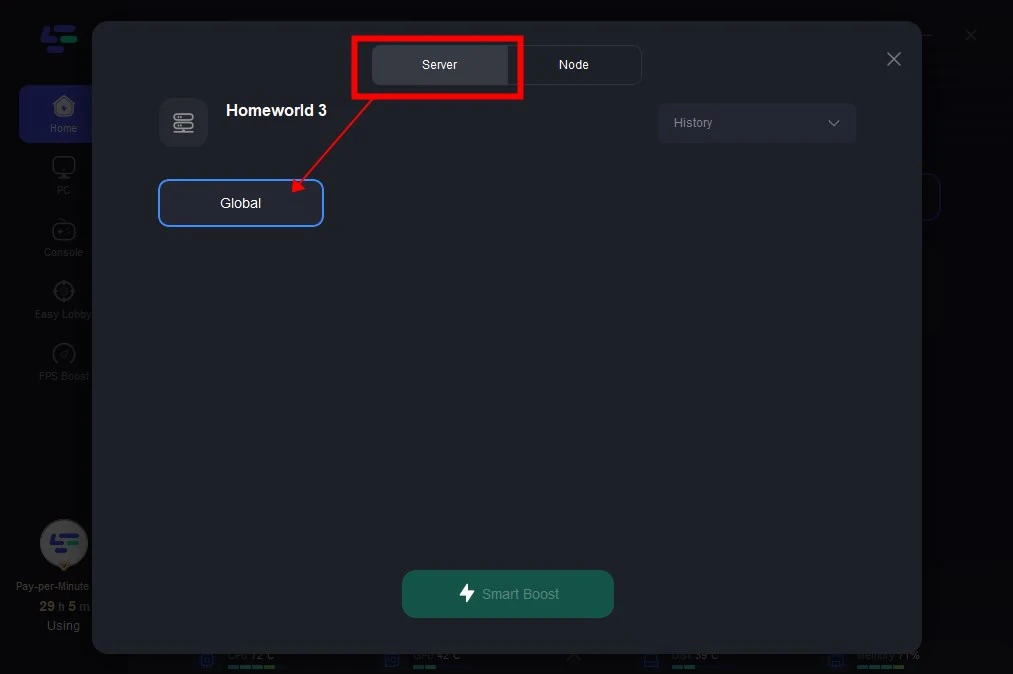
Step 4: Clicking the “Smart Boost button”, the specific game ping, packet loss, and network type will be presented on the right side. Finally, click the “Start Game button” to start the Homeworld 3.
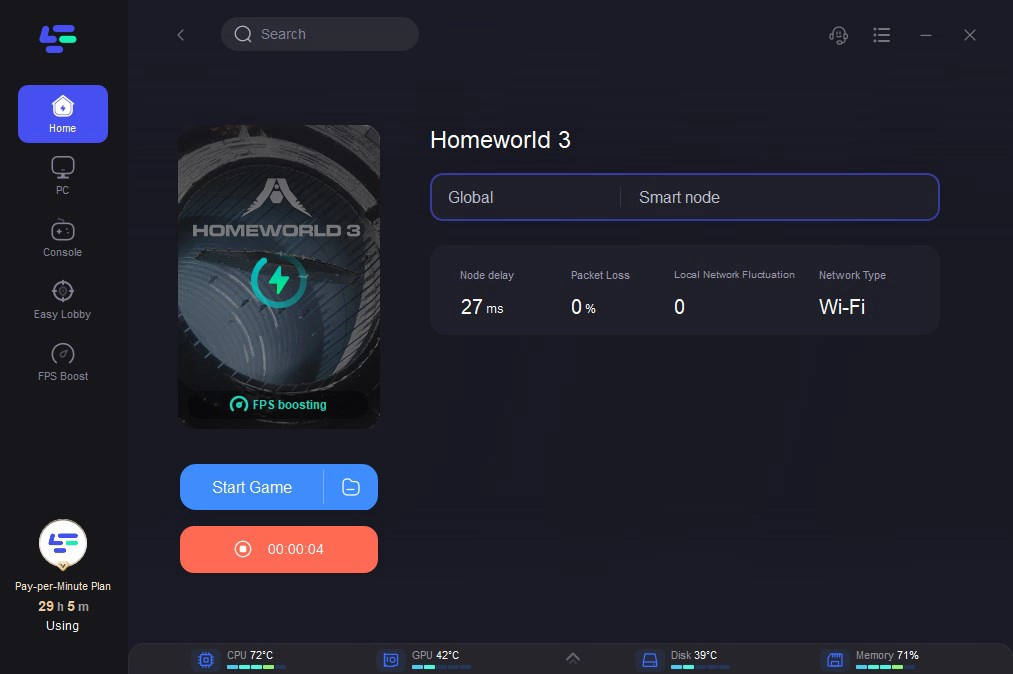
Other tips to have a smooth gaming experience:
In addition to using LagoFast, there are several other tips to ensure a smooth gaming experience in Homeworld 3:
- Keep Your System Updated: Regularly update your operating system, graphics drivers, and other essential software to ensure compatibility and optimize performance.
- Monitor Your Hardware: Use monitoring software to keep an eye on your CPU and GPU temperatures, as overheating can lead to performance issues. Consider investing in additional cooling solutions if necessary.
- Optimize In-Game Settings: Experiment with different graphics settings in Homeworld 3 to find the optimal balance between visual quality and performance. Lowering settings like texture quality, shadow resolution, and anti-aliasing can often lead to smoother gameplay.
- Close Background Applications: Shut down unnecessary programs and processes running in the background, especially resource-intensive ones like web browsers, media players, and software updates.
- Consider Hardware Upgrades: If you consistently encounter performance issues despite optimizing settings and using game boosters like LagoFast, it may be time to consider upgrading your hardware components, such as your CPU, GPU, or RAM.






