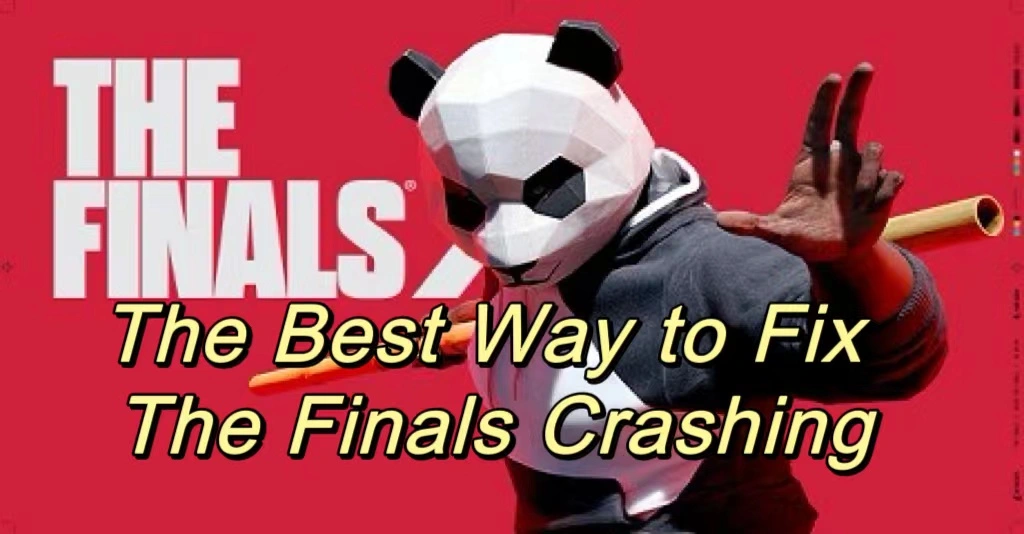The Finals, a free-to-play first-person shooter game that is set to be released soon, is developed by Embark Studios and published by the same company 1. The game features a wide array of weapons and gadgets, and players can customize their avatars with the help of sponsors and dazzling customization options.
Howerver, The Finals crashing and The Finals black screen on launch often happen. To fix these, LagoFast is the best choice.
Part 1. Why The Finals Crashing Happened
The occurrence of The Finals crashing on startup or The Finals black screen of death can be attributed to various factors, including:
- Hardware Limitations: Insufficient system resources or outdated hardware may struggle to handle the demands of The Finals, leading to The Finals not launching or black screens.
- Software Compatibility Issues: Incompatibility between the game and your operating system, drivers, or other software components can result in The Finals crashing or black screen on launch.
- Graphic Settings: Incorrect or too high graphic settings may overwhelm your system, causing The Finals to crash or display a black screen during launch.
- Network Problems: Unstable or slow internet connections can disrupt the proper loading of game assets, contributing to The Finals black screen on launch.
- Game Files Corruption: Damaged or corrupted game files can lead to malfunction during critical stages like The Finals, causing The Finals crashing.
- Background Processes: Other applications running in the background may interfere with the game, leading to performance issues or The Finals crashing.
- Outdated Game Version: Playing with an outdated version of the game may result in compatibility issues, causing The Finals crashing, or black screen on launch.
Part 2. Possible fixes to Fix The Finals Black Screen
Certainly, in addition to LagoFast, here are some additional tips to address and potentially fix issues with finals crashing:
- Update Windows: Ensure your operating system is up to date with the latest updates and patches.
- Run The Finals as an administrator: Running The Finals as an administrator can sometimes fix the issue. Right-click on the game icon and select “Run as administrator”.
- Verify file integrity: If The Finals' "Black Screen" error persists, check file integrity. Occasionally, downloads may corrupt or lose some files, causing this issue.
- Adjust Virtual Memory Settings: Increase the virtual memory (page file size) on your system. This can be done in the system settings of your operating system.
- Run in Compatibility Mode: Right-click on the game's executable file, go to Properties, and try running the game in compatibility mode for an older version of Windows.
- Check DirectX/OpenGL Versions: Ensure that your DirectX (Windows) or OpenGL (macOS) components are up to date. Updating or reinstalling these components may resolve compatibility issues.
- Reinstall the Game: Uninstall the game, delete any remaining game files, and reinstall it. Corrupted installation files could be causing the crashes.
- Create a New User Account: Create a new user account on your computer and try running the game from there. This can help determine if the issue is related to user-specific settings.
Part 3. One-stop The Finals problem solving expert - LagoFast
LagoFast is the best The Finals game booster.
- Flexible Pricing: Charges users only for the minutes they actively use, ensuring cost-effectiveness.
- Enhanced Privacy: Collects only necessary information to improve gaming performance, prioritizing user privacy.
- Global Coverage: Extends services to over 60 countries and 150 cities, supporting 2000+ online games for a broad user base.
- Optimized Gaming Experience: Specifically designed to address issues like massive lag and low FPS, enhancing overall gameplay.
- Versatility: Supports a wide range of online games, making it a versatile solution for gamers with different preferences.
- Reliable and Safe: Positioned as a reliable and safe tool, promising not to disappoint users seeking improved gaming performance.
Check four steps to fix The Finals crashing:
Step 1: Download and install LagoFast.
Step 2: Input “The Finals” and click the result.
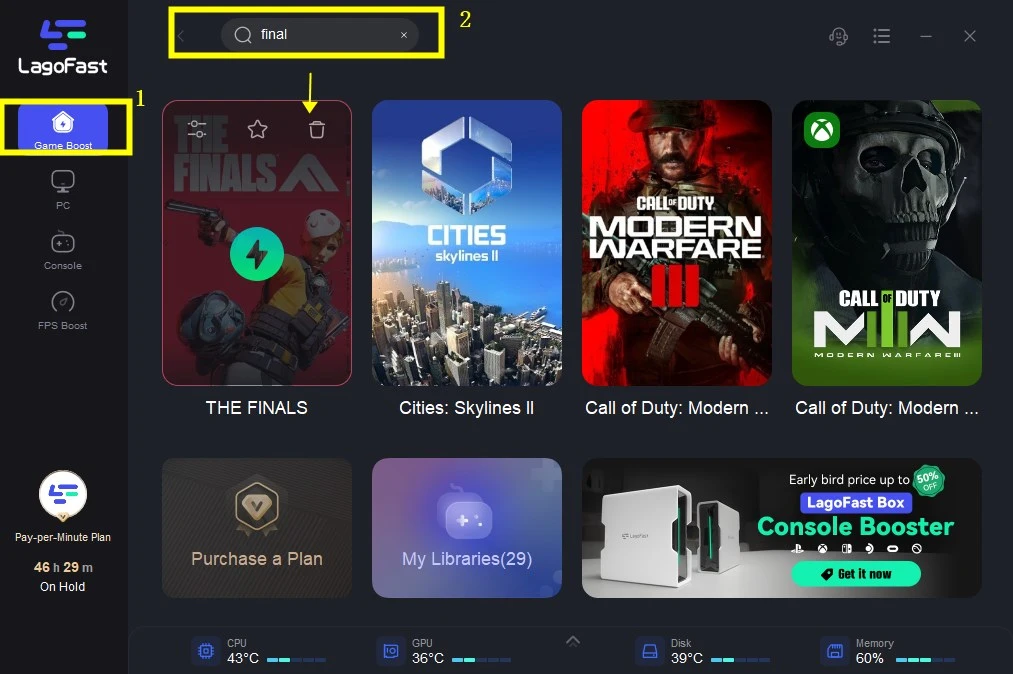
Step 3: Choose the server that matches The Finals.
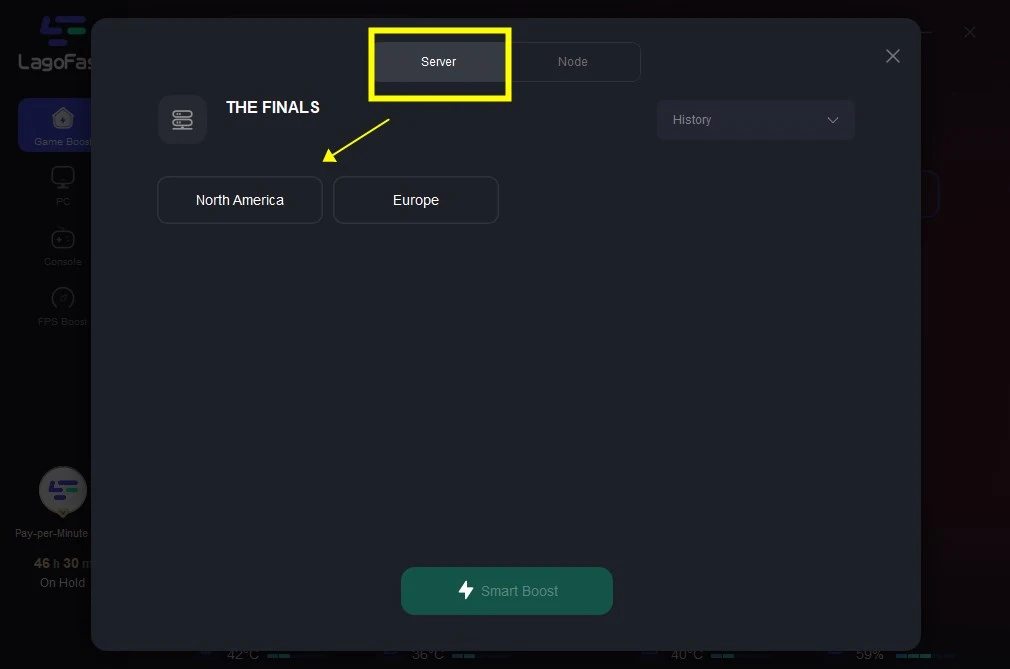
Step 4: Click boost and it will show you real-time ping & packet loss rate.
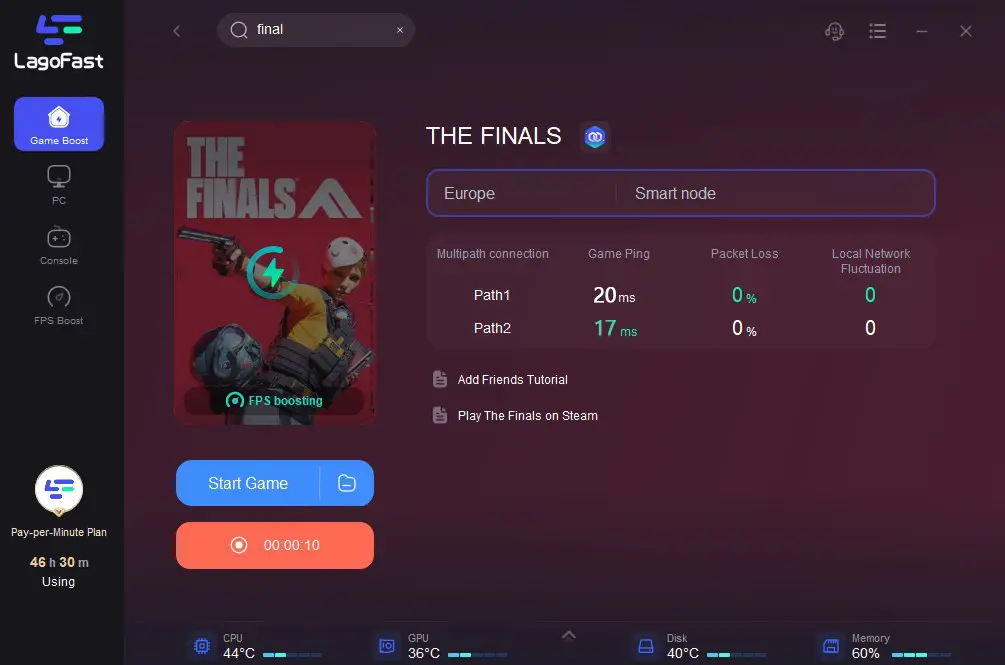
Conclusion
Remember to test the game after each step to identify whether the issue is resolved. If problems persist, reaching out to the official support channels of The Finals is advisable for more specific assistance.